Strategies for Meeting Stakeholder Expectations
“Expectations were like fine pottery. The harder you held them, the more likely they were to crack.” - Brandon Sanderson, The Way of Kings.
Sometimes, as a Tester I feel as if I am the only one with a grip on reality!
.png?width=600&height=314&name=_LinkedIn%20Posts%20(15).png)
- Delivery into test is late but still the Project Manager expects us to do the same level of testing in less time.
- The system is not meeting the customer expectations but still the Product Owner wants to ship.
- The Developers are rejecting every defect we raise and somehow it’s our fault that the code is buggy.
The thing is, these unrealistic expectations are often due to the poor project management skills of the Testers themselves.
Managing expectations starts with managing the test project and that is part of the Tester’s job. We need to be providing our stakeholders with the right information on which to set their expectations.
In short, Testers need a basic understanding of project management. The Institute of Project Management states that the five stages of a project are:
- Initiating
- Planning
- Executing
- Controlling
- Closing
(Source: https://www.projectmanagement.ie/blog/project-life-cycle/)
Our test project needs to cover each of those stages. By providing our stakeholders and Project Managers with the right information for each of those phases, we need to keep that information up-to-date and relevant which will help manage their expectations.
Planning Is Essential
Projects live and die by plans, schedules, work items, deliverables, milestones and deadlines.
To us, a project plan can seem like an unrealistic set of dates drawn in lines and red blocks but to our stakeholders, it can be a roadmap, barometer, comfort blanket and talisman.
It's essential that we include the full set of work items in our plan. As so often, the items that we leave out end up taking a large percentage of the time we require.
It’s easy to forget, for example:
- Tester training - time to understand the application or solution.
- Environment set up - time taken to build and configure the environment for each phase and iteration of testing.
- Data Preparation - time to prepare, restore, load and clear databases.
- Reporting - time taken to prepare and present reports.
- Issue management - time taken to log, review, manage, communicate faults and issues.
- Reviews - time taken to review documentation, both those generated by our team and those generated by the business & development teams.
Having our own plan, we should sit down with whoever is controlling the overall plan, explain to them our own processes and plans. Work with them to reach a common understanding of how our plans feeds into the overall plan and timelines.
Ideally, our test planning should cover each the five areas common to all projects; initiating, planning, executing, controlling and closing.
Information Is Everything
An important project management skill we need to develop is the ability to provide timely and accurate information.
Early on in the project, we need to understand who our stakeholders are and what information and when they require it. That way, we can ensure that our test project plan covers the areas that are of interest. Typically, stakeholders are interested in three things:
- Time
- Cost
- Quality
Not every stakeholder will need everything. Some may need information daily, others monthly. Our job is to ensure that the right people get the right information at the right time so that they can manage their own and other’s expectations.
Having agreed what and how to report, it’s important that stakeholders are kept up-to-date and that any threats to the project plan are communicated as soon as possible so that relevant corrective action can take place.
The Key Metrics
We need to make our test metrics as useful as possible to our stakeholders so that they will want to use them. That means giving really clear, concise and targeted metrics that matter.
The reason for giving our stakeholders this information is not, to show how bad a job development has done or even what a great job testing has done. It's purely to give them the information they need to make critical decisions and be able to answer the basic questions they will be asked by their bosses.
The ‘Magnificent Seven’ pieces of information most stakeholders want to know from testing are:
- The number of test cases executed vs test cases planned.
- The total number of defects open.
- The number of critical defects (however they are defined).
- The daily defect arrival rate.
- The daily critical defect arrival rate.
- The daily defect closure rate.
- The daily critical defect closure rate.
With these figures, a number of charts can be produced to quickly show the trends and risks associated with the testing process.
We are in IT, let's use the Technology
More and more now, we are seeing testing dashboards incorporated into vendor toolsets, giving immediate and real-time access to these sorts of statistics.
We should wherever possible be asking the project office to set up a testing view in their own project management tool set to allow us to input our data.
If that is not possible, then it should be easy enough (even if we have to beg some help from the dev team) to build our own Excel, SharePoint, Intranet dashboard, with ‘waterlines’ for exit criteria, trend charts, progress indicator and RAG status.
A testing dashboard is exactly the kind of thing that brings a smile to a stakeholder’s face.
Build Your Tool Chest
In order to develop approaches and resources that give our stakeholders the information they need to make the critical decisions and also to give them the best chance of understanding our needs, it's vital that as Testers, we build our own project management skills and tools set.
If you are new to project management:
- Ask to be sent on PM training courses
- Search the PM resource sites for tips and templates
- Talk to PMs and ask what they have that might help you help them
- Be proactive and start to build your own PM Tool Chest
In the end, your PM, your Developers, your Testers and yourself might be very glad you did.
Some useful PM related resources





.png)
