The Impact of App Access on User Experience
I have an app on my phone that I am required to use as part of a medication I take for preventing migraines, something I unfortunately get a lot of. This app tracks my migraines, the medicines I take, triggers, side effects, etc. It also sends a regular report to the Neurologist at my hospital so they can monitor the effectiveness of the medication. Sounds pretty cool, right?!

Well, when I first installed the app, I absolutely hated it! I found it frustrating to use as many of the buttons didn’t even fit on the page, and I had to pan around the screen to find them. Then one day, I reset the font setting on my phone back to the default font size for some random reason and guess what?!...the app suddenly became usable! The buttons were right there, right where I needed them to be and were easy to find. Turns out, it was me. I was the problem!
But… if you’re in the business of selling software, do you really ever want your customer to be the problem? No, not really. That’s not going to help your sales at all.
Clearly, the designers of this app didn’t design it or test it with different font sizes in mind. If they had, they could have programmed the buttons to appear all the time on screen regardless of the font settings. That would be no problem.
This got me thinking about app access - how accessible are your apps and what other accessibility options should we be designing and testing our software for? According to Hassell Inclusion, a company that focuses on software accessibility. If you were to take a random sampling of 100 customers:
- 6 of them may have difficulty hearing.
- 11 may struggle reading the default text or even seeing the words.
- 4 may struggle to use a mouse.
- 18 will be older customers and may have a mixture of challenges.
- 5 of the 100 will likely be colour blind to one extent or another.
That means 44 out of any 100 customers (nearly half) may struggle to access your application if you haven’t taken at least some of the above challenges into consideration. Many more users may not suffer themselves with accessibility issues but they will know or care for someone who does.
My daughter for example, has dyslexia and it’s estimated that 20% of the UK population has dyslexia to one extent or another. That means 1 in 5 people struggle to read normal black text on a white background and it’s even worse if the text is fancy in any way, such as having a Serif font. If you don’t know what Serif fonts looks like, they have those little extending features on letters like with the Times New Roman font which is commonly used. Sans-Serif fonts (fonts like Arial without the little tails on the letters) are much easier to read for many people, especially those with dyslexia.
My daughter told me that she finds it difficult to read a lot of text on her phone unless she’s able to change the background to blue and increase the font size. Of course, there are many variations of dyslexia and some may find a yellow or green background works better than blue. If my daughter were to set her phone to a yellow background, the words would all disappear which is useless.
I was talking to a friend of mine the other week who is colour blind and he told me: “There are plenty of applications and software that have colour blind options that you can enable. There are many different types of colour-blind conditions but the main ones are Deuteranopia, Protanopia and Tritanopia. A few applications have settings for each of the main three that tweak the shading, brightness, text colour and background to make things stand out more, since one of the main problems with being colour blind is that the colours tend to blend in together. Most of the time, I just have to suck it up and deal with it when it comes to many apps and scenarios.”
As a migraine sufferer, all my devices and apps are always set to dark mode as default because I tend to be very light sensitive, even when not in the throes of a migraine. Thankfully, dark mode has become more common in recent years. Most apps on the market design for it, but not all do. Apps that don’t have a dark mode option normally get deleted from my device straight away unless I absolutely have to use it.
In 2019, the International Organisation for Standardisation published ISO/IEC 30071-1. This ISO covers the development and design of user interface accessibility and is the code of practice for creating accessible ICT products and services. This document gives guidelines for building ICT systems that are accessible to diverse users, including users with disabilities and older people. In my opinion, it is an essential ISO to be aware of and used as a guide when developing software.
When you don’t suffer with something, dyslexia, colour-blindness, light sensitivity, etc., it’s easy to not think about that issue when designing software.
But I can guarantee that many of your customers, potentially half will struggle with the default settings. They will have heavily altered the accessibility settings on their device to cater to their needs. If you’re not taking these settings into account when designing and testing software, you risk driving these users to other people’s software that is more inclusive and accessible.





.png)
